The results are surprising, Quality Score and Cost Per Click are more clearly correlated when you look at Exact Match keywords.
close
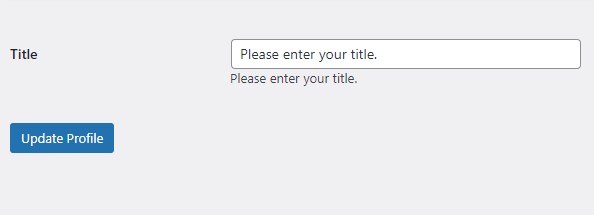
In the tutorial below, I'll share three ways to create, call, and display a given author's job title in WordPress posts using the free version of the Code Snippet Plugin. All you have to do is copy and paste the code provided.
Here's how you can add the title field to user profiles using the Code Snippets plugin.
// Add a title field to the user profile
function add_title_field_to_profile($user){
?>
<table class="form-table">
<tr>
<th><label for="title">Title</label></th>
<td>
<input type="text" name="title" id="title" value="<?php echo esc_attr(get_the_author_meta('title', $user->ID)); ?>" class="regular-text" /><br />
<span class="description">Please enter your title.</span>
</td>
</tr>
</table>
<?php
}
add_action('show_user_profile', 'add_title_field_to_profile');
add_action('edit_user_profile', 'add_title_field_to_profile');
// Save the title field when the user profile is saved
function save_title_field($user_id){
if (!current_user_can('edit_user', $user_id)) {
return false;
}
update_user_meta($user_id, 'title', $_POST['title']);
}
add_action('personal_options_update', 'save_title_field');
add_action('edit_user_profile_update', 'save_title_field');title".This code uses the get_the_author_meta function to retrieve the user's title from the database and display it in Oxygen Builder.
Here's an example of how you can add a title field to user profiles in WordPress using the Code Snippets plugin and display it on the front end using the block editor:
function add_title_field_to_profile( $user ) {
?>
<table class="form-table">
<tr>
<th><label for="title">Title</label></th>
<td>
<input type="text" name="title" id="title" value="<?php echo esc_attr( get_the_author_meta( 'title', $user->ID ) ); ?>" class="regular-text" /><br />
<span class="description">Please enter your title</span>
</td>
</tr>
</table>
<?php
}
add_action( 'show_user_profile', 'add_title_field_to_profile' );
add_action( 'edit_user_profile', 'add_title_field_to_profile' );
function save_title_field_to_profile( $user_id ) {
if ( !current_user_can( 'edit_user', $user_id ) ) {
return false;
}
update_user_meta( $user_id, 'title', $_POST['title'] );
}
add_action( 'personal_options_update', 'save_title_field_to_profile' );
add_action( 'edit_user_profile_update', 'save_title_field_to_profile' );
[display_title_field]
Here's an example of how you can add a title field to user profiles in WordPress using the Code Snippets plugin and display it on the front using a shortcode:
function add_title_field_to_profile( $user ) {
?>
<table class="form-table">
<tr>
<th><label for="title">Title</label></th>
<td>
<input type="text" name="title" id="title" value="<?php echo esc_attr( get_the_author_meta( 'title', $user->ID ) ); ?>" class="regular-text" /><br />
<span class="description">Please enter your title</span>
</td>
</tr>
</table>
<?php
}
add_action( 'show_user_profile', 'add_title_field_to_profile' );
add_action( 'edit_user_profile', 'add_title_field_to_profile' );
function save_title_field_to_profile( $user_id ) {
if ( !current_user_can( 'edit_user', $user_id ) ) {
return false;
}
update_user_meta( $user_id, 'title', $_POST['title'] );
}
add_action( 'personal_options_update', 'save_title_field_to_profile' );
add_action( 'edit_user_profile_update', 'save_title_field_to_profile' );
function display_title_field() {
global $post;
$user_id = $post->post_author;
$title = get_the_author_meta( 'title', $user_id );
return $title;
}
add_shortcode( 'display_title_field', 'display_title_field' );
[display_title_field]With this code, a title field will be added to the user profile section in the WordPress backend and can be displayed on the front end using a shortcode.
The results are surprising, Quality Score and Cost Per Click are more clearly correlated when you look at Exact Match keywords.
I love WordPress for its customizations. Styling code snippets enhances user perceptions. Copy and paste the code below to style your WordPress code blocks.
The code snippet plugin changed my life. I no longer edit the raw PHP files to add simple functions like titles to users' profiles.
By restructuring your account and using hyper-targeted ad text, CPA can be reduced.
YMYL stands for "Your Money or Your Life." Google uses YMYL to help understand if a web page's main content could impact people's safety, health, or financial well-being.
With slight modifications to Optinmonster's native A/B testing capabilities, it becomes an excellent CRO testing tool.

The results are surprising, Quality Score and Cost Per Click are more clearly correlated when you look at Exact Match keywords.
I love WordPress for its customizations. Styling code snippets enhances user perceptions. Copy and paste the code below to style your WordPress code blocks.
The code snippet plugin changed my life. I no longer edit the raw PHP files to add simple functions like titles to users' profiles.
By restructuring your account and using hyper-targeted ad text, CPA can be reduced.
YMYL stands for "Your Money or Your Life." Google uses YMYL to help understand if a web page's main content could impact people's safety, health, or financial well-being.
With slight modifications to Optinmonster's native A/B testing capabilities, it becomes an excellent CRO testing tool.
